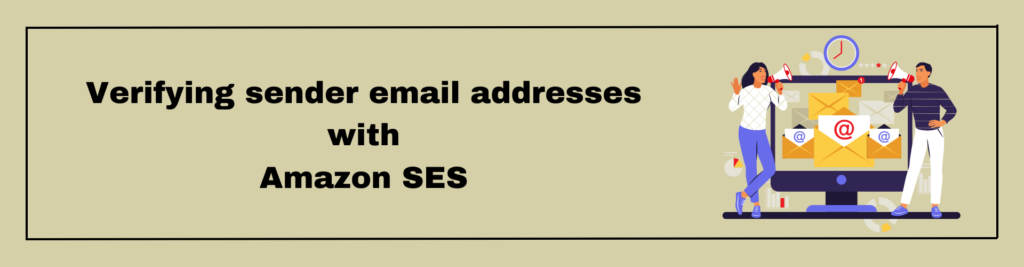How to Verifying sender email addresses with Amazon SES?
Verifying sender email addresses with Amazon SES is a critical step in ensuring the effectiveness of your email marketing campaigns. By following the outlined steps, you can establish sender credibility, improve deliverability rates, and maintain a positive sender reputation. Verifying email addresses helps reduce bounce rates, prevents abuse of the email sending infrastructure, enhances trustworthiness, and facilitates feedback loops for optimizing your email campaigns. With Amazon SES, you can easily verify sender email addresses, enabling you to send emails with confidence and maximize the impact of your communications.