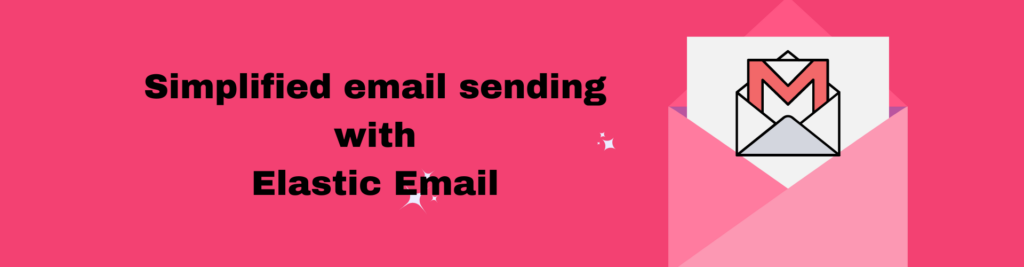Elastic Email supports automation and scheduling of email campaigns to streamline workflows and maximize efficiency, especially when used in conjunction with Magnetic Mailer. Here’s how:
- Automated Workflows: Elastic Email offers robust automation features that allow users to create automated email workflows based on predefined triggers and actions. Users can set up workflows to send welcome emails to new subscribers, follow-up emails based on subscriber interactions, or re-engagement campaigns for inactive subscribers. Magnetic Mailer users can leverage these automation capabilities to nurture leads, onboard new customers, and drive engagement without manual intervention.
- Integration with Magnetic Mailer: The integration between Elastic Email and Magnetic Mailer enables seamless automation of email campaigns. Users can set up automated workflows directly within Magnetic Mailer, leveraging Elastic Email’s infrastructure to send automated emails based on triggers such as sign-ups, purchases, or website interactions. This integration streamlines the process of creating and managing automated email campaigns, saving time and resources for businesses and organizations. Simplified email sending with Elastic Email
- Scheduled Campaigns: Elastic Email allows users to schedule email campaigns for future delivery at specific dates and times. This feature is beneficial for Magnetic Mailer users who want to plan their email marketing campaigns in advance and ensure that emails are sent at optimal times for maximum impact. Users can schedule campaigns to coincide with key events, holidays, or other relevant milestones, increasing the likelihood of engagement and conversions. Simplified email sending with Elastic Email
- Drip Campaigns: Elastic Email supports drip campaigns, where a series of emails are sent to subscribers over a predefined period. Users can create drip campaigns within Magnetic Mailer, leveraging Elastic Email’s automation capabilities to deliver targeted and personalized content to subscribers at different stages of the customer journey. This helps businesses and organizations nurture leads, educate prospects, and drive conversions over time.
- A/B Testing: Elastic Email allows users to conduct A/B tests to optimize email campaigns for better results. Users can create multiple variations of an email and test different elements such as subject lines, content, or calls-to-action to determine which version performs best. Magnetic Mailer users can benefit from this feature by leveraging Elastic Email’s automation capabilities to automatically send the winning variation to the remaining subscribers after the test is completed, maximizing the effectiveness of their campaigns. Simplified email sending with Elastic Email
By supporting automation and scheduling of email campaigns, Elastic Email helps streamline workflows and maximize efficiency for businesses and organizations using Magnetic Mailer. This enables users to deliver timely, relevant, and personalized email content to their audience, driving engagement, and ultimately, achieving their marketing objectives. Simplified email sending with Elastic Email