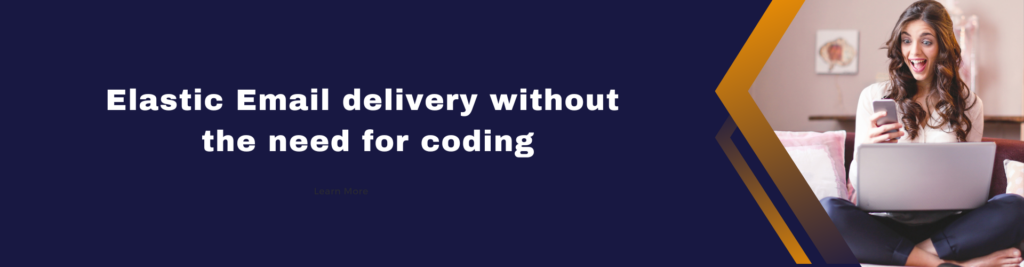How to use Elastic Email delivery without the need for coding?
Elastic Email introduces a revolutionary approach to email delivery, eliminating the necessity for coding expertise. Through their intuitive platform, users can effortlessly manage and deploy email campaigns without writing a single line of code. By providing a user-friendly interface and powerful automation tools, Elastic Email empowers marketers and businesses to streamline their email marketing efforts.