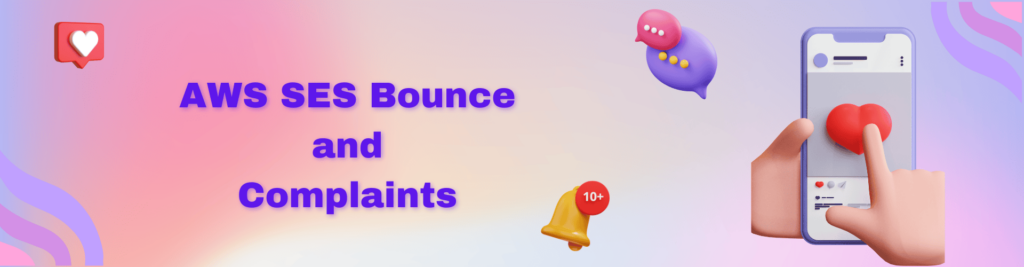How to manage AWS SES Bounce and Complaints?
Managing bounce and complaint notifications in AWS SES (Simple Email Service) is crucial for maintaining a healthy email-sending reputation and ensuring high deliverability rates. Here’s how you can manage bounce and complaint notifications effectively:
- Set Up Bounce and Complaint Notifications: Configure Amazon SES to send bounce and complaint notifications to an Amazon SNS (Simple Notification Service) topic. You can do this through the SES console or via API.
- Create an SNS Topic: If you haven’t already, create an SNS topic where bounce and complaint notifications will be published.
- Subscribe to the SNS Topic: Subscribe your email address or any other endpoint where you want to receive notifications to the SNS topic. This step ensures that you receive bounce and complaint notifications via email or any other preferred method supported by SNS.
- Handle Bounce Notifications: Bounces occur when emails cannot be delivered to the recipient’s inbox. There are two types of bounces: hard bounces and soft bounces. Hard bounces are permanent delivery failures (e.g., invalid email addresses), while soft bounces are temporary delivery failures (e.g., recipient’s mailbox is full).
- Hard Bounces: Remove invalid email addresses from your mailing list immediately to prevent further sending attempts to these addresses. Continuously monitor bounce notifications and update your email list accordingly.
- Soft Bounces: Retry sending emails to addresses that result in soft bounces after a reasonable interval. If the soft bounce persists, treat it as a hard bounce and remove the address from your list.
- Handle Complaint Notifications: Complaints occur when recipients mark your emails as spam or junk. It’s essential to address complaints promptly to maintain your sender reputation.
- Investigate Complaints: Analyze the content and sending patterns of emails that generated complaints. Identify any potential issues such as misleading subject lines, unsolicited emails, or irrelevant content.
- Opt-Out Unsubscribes: Honor unsubscribe requests promptly. Provide a visible and easy-to-use unsubscribe mechanism in your emails to reduce the likelihood of recipients marking your emails as spam.
- Content Review: Regularly review and optimize your email content to ensure it’s relevant, valuable, and engaging to your recipients. Avoid using spam-triggering words or deceptive tactics in your emails.
- Monitor and Adjust: Continuously monitor your bounce and complaint rates. Adjust your email-sending practices, content, and mailing list management strategies based on the feedback received from bounce and complaint notifications.
By effectively managing bounce and complaint notifications, you can maintain a positive sender reputation, improve deliverability rates, and ensure that your emails reach your intended recipients’ inboxes.
How to manage AWS SES Bounce and Complaints using Magnetic Mailer?
To manage AWS SES bounce and complaints using Magnetic Mailer, you’ll need to integrate the AWS SES API with Magnetic Mailer’s capabilities. Here’s a general guide on how you can achieve this:
- Set Up Bounce and Complaint Notifications in AWS SES:
- Configure AWS SES to send bounce and complaint notifications to an Amazon SNS topic, as mentioned earlier.
- Create an SNS Topic and Subscribe in Magnetic Mailer:
- Within Magnetic Mailer, create a webhook endpoint to receive bounce and complaint notifications. Magnetic Mailer might provide a way to create custom endpoints for receiving notifications.
- Subscribe this webhook endpoint to the SNS topic you created in AWS SES.
- Handle Bounce Notifications:
- When Magnetic Mailer receives bounce notifications via the webhook endpoint, process the notifications accordingly.
- Update your email list within Magnetic Mailer by removing invalid email addresses based on the bounce notifications received.
- You might also want to implement retry mechanisms for soft bounces within Magnetic Mailer, similar to what you’d do when handling bounce notifications directly within AWS SES.
- Handle Complaint Notifications:
- Similarly, when Magnetic Mailer receives complaint notifications via the webhook endpoint, process them accordingly.
- Investigate the cause of complaints, review email content, and address any issues that might have led to recipients marking emails as spam.
- Update your email list to honor unsubscribe requests and prevent sending further emails to recipients who have complained.
- Monitor and Adjust:
- Continuously monitor bounce and complaint rates within Magnetic Mailer.
- Adjust your email sending practices, content, and list management strategies based on the feedback received from bounce and complaint notifications.
It’s important to note that the exact implementation details may vary based on the features and capabilities provided by Magnetic Mailer. You may need to refer to Magnetic Mailer’s documentation or contact their support for specific guidance on integrating with AWS SES bounce and complaint notifications.
FAQs about the Best AWS SES Bounce and Complaints