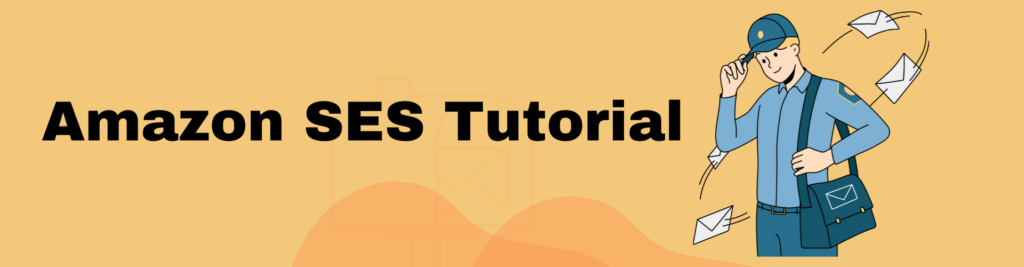When using Amazon SES for sending emails, implementing robust security measures is essential to protect your email infrastructure and ensure the integrity and confidentiality of your email communications. Here are key security measures to consider:
- Authentication Protocols:
- Implement email authentication protocols such as SPF (Sender Policy Framework), DKIM (DomainKeys Identified Mail), and DMARC (Domain-based Message Authentication, Reporting, and Conformance). These protocols help prevent spoofing and verify the authenticity of your emails, enhancing deliverability and security.
- AWS Identity and Access Management (IAM):
- Follow the principle of least privilege when configuring AWS IAM policies for users or services accessing Amazon SES. Only grant permissions necessary for sending emails and managing SES configurations to minimize the risk of unauthorized access or misuse.
- Secure SMTP Credentials:
- If sending emails through Amazon SES via SMTP, securely manage and protect SMTP credentials. Avoid hardcoding credentials in source code or configuration files and consider using AWS Secrets Manager or AWS Systems Manager Parameter Store to store and retrieve credentials securely.
- HTTPS for API Calls:
- If interacting with Amazon SES via its API, ensure that all API calls are made over HTTPS (Hypertext Transfer Protocol Secure) to encrypt data transmitted between your application and Amazon SES, reducing the risk of data interception or tampering.
- Monitoring and Logging:
- Enable Amazon CloudWatch Logs to monitor API calls, SMTP transactions, and email delivery events related to Amazon SES. Regularly review logs for suspicious activities or anomalies that may indicate unauthorized access attempts or email abuse.
- Enable Multi-Factor Authentication (MFA):
- Enable MFA for AWS accounts associated with Amazon SES to add an extra layer of security. Require MFA authentication for accessing AWS Management Console, making critical changes, or accessing sensitive information related to SES.
- Regular Security Audits and Updates:
- Conduct regular security audits of SES configurations, AWS IAM policies, and related settings to identify and address security vulnerabilities promptly. Stay informed about security updates and patches released by AWS for SES and related services.
- Training and Awareness:
- Educate administrators and users about best practices for email security, including phishing awareness, email hygiene, and incident response procedures. Foster a culture of security awareness to mitigate risks associated with email-related threats.
By implementing these security measures, you can enhance the security posture of your email infrastructure and protect against various threats and vulnerabilities when using Amazon SES for sending emails.