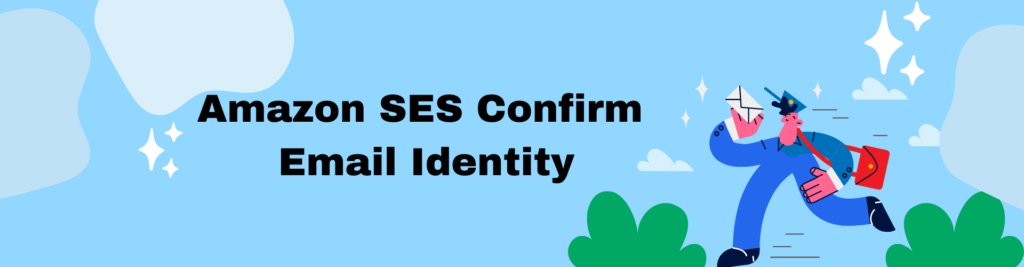How to Amazon SES Confirm Email Identity?
Amazon SES offers a straightforward process to confirm email identities, ensuring reliable email delivery. Users simply navigate to the SES console, verify their domain or email address, and follow the prompts to complete the verification. Once confirmed, users can start sending emails with confidence, knowing that their sender identity has been authenticated, enhancing deliverability and trust with recipients.