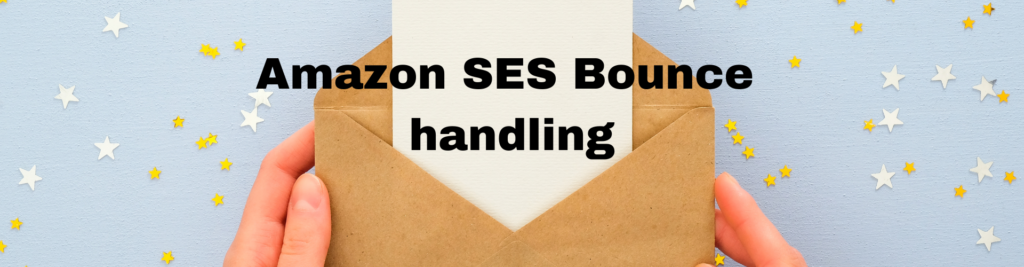In the context of Magnetic Mailer utilizing Amazon SES Bounce handling, the two main types of bounces are hard bounces and soft bounces. Let’s define each type and explain the difference between them:
- Hard Bounces:
- Definition (for Magnetic Mailer): Hard bounces occur when an email sent by Magnetic Mailer via Amazon SES Bounce handling is permanently rejected and cannot be delivered to the recipient’s mailbox.
- Explanation: Hard bounces typically result from factors such as invalid recipient email addresses or non-existent domains. When Magnetic Mailer encounters a hard bounce, it means there are definitive problems with the recipient’s email address or domain, making further delivery attempts futile. Addressing hard bounces promptly by removing invalid addresses from the mailing list is crucial to maintain sender reputation and ensure efficient email delivery.
- Soft Bounces:
- Definition (for Magnetic Mailer): Soft bounces occur when an email sent by Magnetic Mailer via Amazon SES cannot be delivered temporarily but may be deliverable in the future.
- Explanation: Soft bounces are often caused by temporary issues such as a recipient’s mailbox being full or the receiving server being temporarily unavailable. When Magnetic Mailer encounters a soft bounce, it indicates that the email delivery failure is temporary and may resolve itself with subsequent delivery attempts. Unlike hard bounces, soft bounces do not signify permanent delivery failures. Magnetic Mailer can implement retry mechanisms to resend emails that result in soft bounces after a specified interval.
Difference between Hard Bounces and Soft Bounces for Magnetic Mailer:
- Permanence: Hard bounces indicate permanent delivery failures, while soft bounces signify temporary issues that may be resolved with subsequent delivery attempts.
- Action Required: Hard bounces require immediate action by Magnetic Mailer, such as removing the bounced email addresses from the mailing list to prevent further delivery attempts. Soft bounces may not require immediate action but should be monitored to ensure that the temporary issues causing the bounce are resolved.
- Impact on Sender Reputation: Hard bounces have a more significant impact on sender reputation since they indicate persistent problems with email addresses or domains. Soft bounces, while less severe, should still be monitored and addressed by Magnetic Mailer to maintain sender reputation and ensure optimal email deliverability.
Understanding the differences between hard bounces and soft bounces is essential for Magnetic Mailer to effectively manage bounce events, maintain sender reputation, and ensure successful email campaigns using Amazon SES Bounce handling.