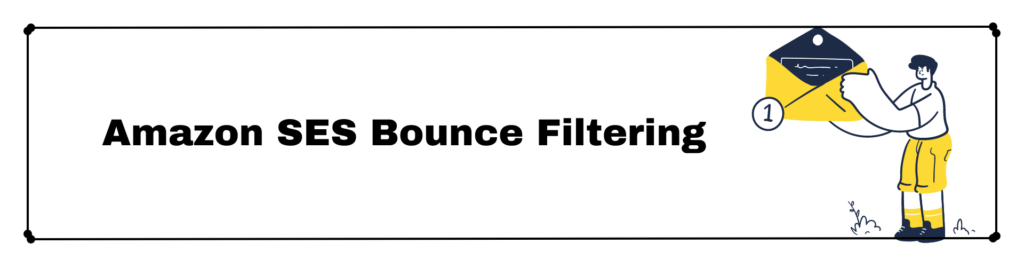Amazon SES Bounce Filtering is a crucial aspect of managing email deliverability effectively. Here’s a more detailed explanation of how to perform bounce filtering within Amazon SES:
- Enable Bounce Notifications: Configure Amazon SES to send bounce notifications to a destination of your choice, such as an Amazon SNS topic, an Amazon SQS queue, or an email address. You can set up bounce notifications through the SES console or via the SES API.
- Receive and Process Bounce Notifications: Once bounce notifications are enabled, SES will automatically send notifications whenever an email bounces. These notifications contain valuable information, including the reason for the bounce, the recipient’s email address, and the timestamp of the bounce.
- Categorize Bounce Types: Analyze the bounce notifications received from SES to categorize different types of bounces. Bounces are typically classified as either hard bounces or soft bounces. Hard bounces are permanent delivery failures, indicating that the email address is invalid or no longer exists. Soft bounces are temporary delivery failures, often caused by temporary issues with the recipient’s mailbox or server.
- Define Bounce Handling Rules: Based on the categorization of bounce types, define rules to handle bounced emails automatically. For example, you can set up rules to remove email addresses that result in hard bounces from your mailing lists immediately. Alternatively, you can configure rules to retry delivery for addresses that result in soft bounces after a specified interval.
- Implement Actions: Implement actions based on your bounce handling rules. For hard bounces, take immediate action to remove the bounced email addresses from your mailing lists to prevent further delivery attempts. For soft bounces, consider retrying delivery to the affected addresses after a reasonable delay, taking into account the nature of the bounce.
- Monitor and Adjust: Continuously monitor bounce rates and adjust your bounce handling rules as needed. Analyze bounce trends over time to identify patterns or recurring issues that may require adjustments to your bounce filtering strategies. Regular monitoring and adjustment are essential for maintaining list hygiene and optimizing email deliverability.
FAQs about the Best Amazon SES Bounce Filtering