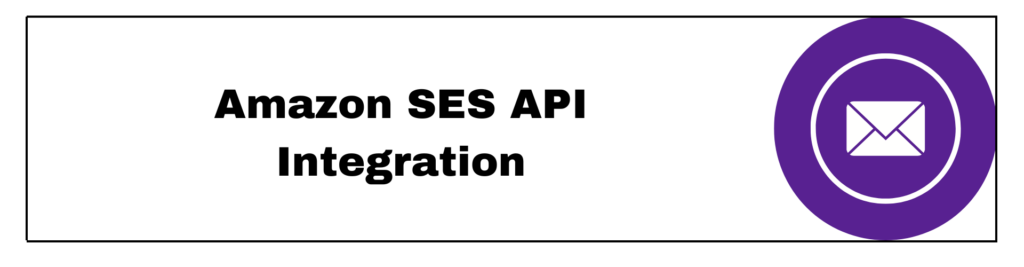How to Amazon SES API Integration?
Integrating Amazon SES API empowers businesses to streamline email communications efficiently. With its robust features, developers can seamlessly incorporate email sending, receiving, and monitoring into their applications. This scalable solution ensures high deliverability, compliance, and detailed analytics, enhancing overall email management for businesses of any scale.